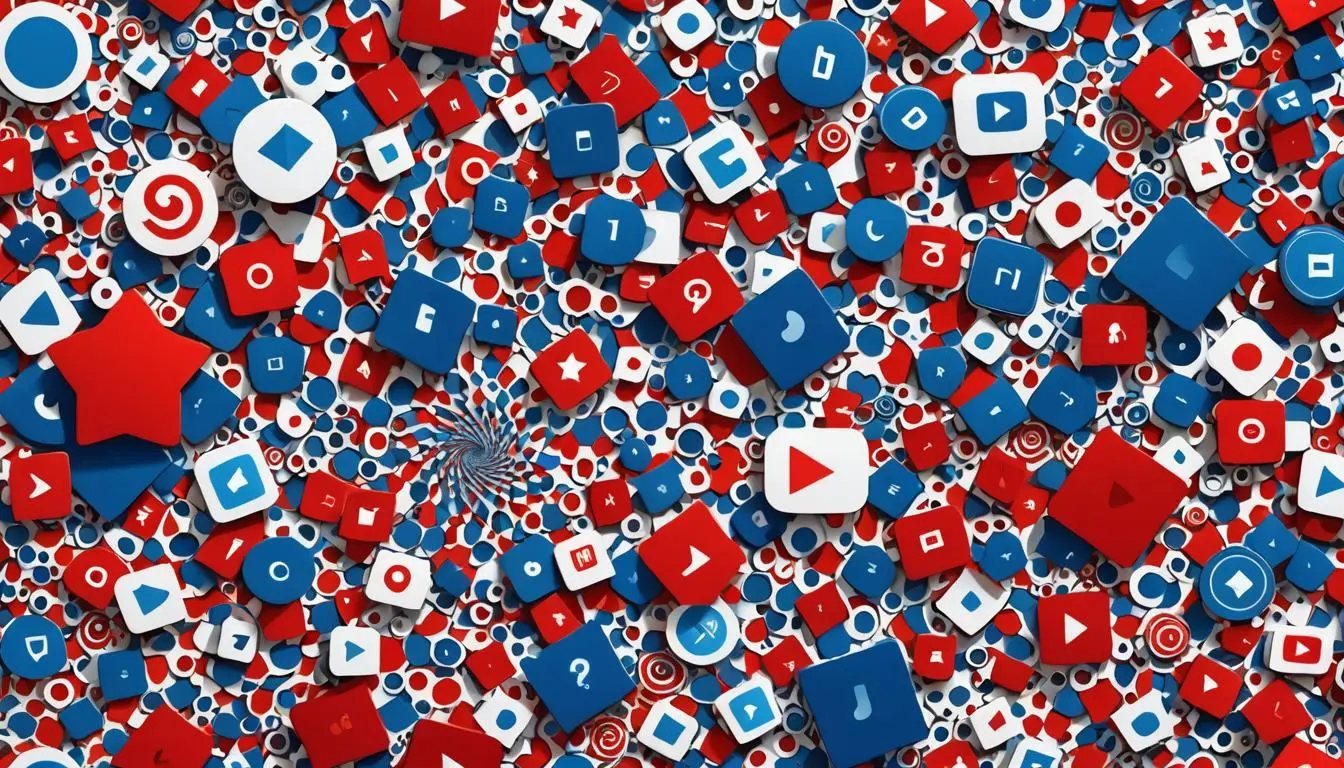Grow Your YouTube Channels
How to Find Untapped Video Keywords:
Effective keyword research is one of the most crucial steps in gaining visibility and engagement in video content creation. This process involves identifying relevant keywords that your target audience is likely to use when searching for content similar to yours. In this blog post, we will guide you through finding untapped video keywords that can help boost your video’s visibility.
What are Video Keywords?
Video keywords are specific words or phrases that describe the content of your video. These are the terms that your target audience types into the search bar when looking for videos like yours. By optimizing your video with the right keywords, you increase its chances of appearing in the search results when these terms are searched.
Conduct Thorough Video Keyword Research
The first step in finding untapped video keywords is to conduct thorough keyword research. This involves choosing keywords that are relevant to your content and have a reasonable search volume.
Several tools are available to assist you in this process. For instance, TubeBuddy and VidIQ are popular options that help you identify low-competition keywords. These tools provide insights into keyword search volume, competition level, and overall keyword score, helping you decide which keywords to target.
Create a List of Seed Keywords
Seed keywords are broad topics related to your niche. They serve as the foundation for your keyword research. Start by creating a list of relevant seed keywords for the content you produce.
For example, if your channel focuses on fitness, your seed keywords might include “workout routines,” “healthy recipes,” “fitness tips,” and so on.
Use Tools to Generate Long-Tail Keywords
Once you have your list of seed keywords, the next step is to generate long-tail keywords. These are more specific phrases that include your seed keywords and are typically three to four words long.
One effective way to generate long-tail keywords is using YouTube Suggest or tools like KeywordTool.io. Type your seed keyword into the search bar, and these tools will provide a list of suggested long-tail keywords based on what users are currently searching for.
How to Optimize for “Watch Time” on YouTube:
One of the most critical metrics creators should focus on in the realm of YouTube content creation is “Watch Time.” This metric represents the total time viewers spend watching your videos. YouTube’s algorithm prioritizes Watch Time, making it a crucial factor in determining your video’s visibility and reach. In this blog post, we will guide you through optimizing your videos for Watch Time.
What is Watch Time?
Watch Time is a YouTube metric measuring the total time viewers spend watching your videos. It’s an essential indicator of your content’s engagement level and a significant factor in YouTube’s ranking algorithm.
Craft Engaging Content
The first step in optimizing for Watch Time is to craft engaging content that keeps viewers hooked. The more engaging your content is, the longer viewers will stay, increasing your Watch Time.
Consider your audience’s interests and preferences when creating your content. Use compelling storytelling techniques, high-quality visuals, and clear audio to engage your viewers. Remember, the content should always provide value to the viewer, whether educational, entertaining, or inspiring.
Use Chapters within Longer Videos
For longer videos, consider using chapters to improve navigation. Chapters allow viewers to skip to specific sections of your video, making finding the information they’re interested in easier.
To add chapters to your video, you must add timestamps to your video description. Each timestamp should be accompanied by a brief description of what that section of the video covers.
Encourage Viewers to Watch till the End
Lastly, the focus should be on creating videos encouraging viewers to watch until the end. You can achieve this by building anticipation throughout your video and saving key points or reveals for the end.
Another effective strategy is to use end screens and annotations to promote your other videos. This encourages viewers to watch more of your content and increases your overall Watch Time.
Video Optimization:
In the digital age, video content is king. However, creating great content is only half the battle. Optimize your videos to ensure they reach the broadest possible audience. In this blog post, we will guide you through video optimization.
Pay Attention to Video Titles, Descriptions, and Tags
The first step in video optimization is to pay close attention to your video titles, descriptions, and tags. These elements are crucial in how search engines understand and index your content.
Titles: Your video title should be compelling and accurately represent the content of your video. It should include relevant keywords your target audience will likely search for.
Descriptions: Your video description provides more detailed information about your content. It should briefly summarise your video and include relevant keywords and phrases.
Tags: Tags allow you to associate keywords with your video and help search engines understand what it is about. Be sure to include relevant tags covering your video’s main topics.
Use Relevant Keywords Naturally in Your Content
Keywords are the terms that viewers use to search for videos like yours. Using relevant keywords naturally in your content can help improve your video’s visibility in search results.
To identify relevant keywords, consider what your target audience might search for when looking for the type of content you create. Tools like Google’s Keyword Planner or YouTube’s Search Suggest feature can help you find relevant keywords.
Once you’ve identified your keywords, incorporate them naturally into your video content, title, description, and tags. Remember, keyword stuffing can harm your search rankings, so use keywords thoughtfully and in context.
Add Captions to Enhance Accessibility and Searchability
Adding captions to your videos is another effective way to optimize your videos. Captions enhance the accessibility of your videos, making them accessible to viewers who are deaf or hard of hearing. They also allow viewers to watch your videos in noisy environments or without sound.
In addition to enhancing accessibility, captions also improve the searchability of your videos. Search engines can crawl captions, allowing them to better understand the content of your video.
You can add captions to your videos manually or use automatic captioning tools. If you choose automatic captioning, review and edit the captions for accuracy.
How to Create Stand-Out Thumbnails:
In online video content, thumbnails act as the first point of interaction between your video and potential viewers. They are crucial for attracting clicks and can significantly impact your video’s success. In this blog post, we will guide you through designing eye-catching thumbnails that reflect your video’s content.
The Importance of Thumbnails
Thumbnails are small, clickable images that viewers see before clicking on a video. They provide a visual preview of your video content and play a significant role in a viewer’s decision to click on your video. Therefore, designing a compelling thumbnail is crucial for attracting viewers and increasing your video’s click-through rate.
Design Thumbnails That Reflect Your Video’s Content
The first step in creating a stand-out thumbnail is to ensure it accurately reflects your video’s content. Misleading thumbnails may attract initial clicks but can lead to viewer disappointment and a high bounce rate.
To design a thumbnail that reflects your video’s content:
- Capture a still from your video that represents its central theme or subject.
- If your video features a person or a product, ensure it is prominently featured in the thumbnail.
- Consider adding a short title or keyword to give viewers more context about your video.
Use Contrasting Colours and Clear Fonts
Colour and typography play a crucial role in the effectiveness of your thumbnail.
- Contrasting Colours: Use well-contrast colours to make your thumbnail stand out. This will help it pop against the white background of the YouTube search results page and attract more clicks.
- Clear Fonts: The text in your thumbnail should be easy to read, even at a small size. Choose a bold, clear font and make sure the text colour contrasts nicely with the background.
Incorporate Compelling Visuals
Finally, incorporate compelling visuals into your thumbnail design. This could be an interesting image from your video, a striking graphic, or an expressive facial reaction.
Remember, your thumbnail needs to grab attention amidst other videos. So, don’t be afraid to get creative and experiment with different visual elements.
Sure, here’s a draft for your blog post on creating and promoting playlists:
How to Create and Promote Playlists:
Playlists are a powerful tool for organizing and promoting your videos in the world of online video content. They allow you to group related videos together, making it easier for viewers to consume more of your content. This blog post will guide you through creating and promoting playlists.
Creating Playlists Based on Themes or Topics
The first step in creating a playlist is to organize your videos based on themes or topics. This involves grouping videos that cover similar content or fall under the same category.
For example, if you run a cooking channel, you might create separate playlists for “Vegetarian Recipes,” “Dessert Recipes,” and “Quick and Easy Recipes.” This makes it easier for viewers to find the content they’re interested in and encourages them to watch more of your videos.
To create a playlist on platforms like YouTube, simply go to your channel page, click “Playlists,” then “New Playlist,” and add the videos you want to include.
Promoting Your Playlists
Once you’ve created your playlists, the next step is to promote them within your videos and encourage viewers to explore more content. There are several ways to do this:
- End Screens and Cards: Use end screens and cards to promote your playlists at the end of your videos. This is a great way to direct viewers to more of your content once they’ve finished watching a video.
- Video Descriptions: Include links to relevant playlists in your video descriptions. This can help viewers find more of your content they might be interested in.
- Pinned Comments: Pin a comment to the top of your comments section that includes a link to a relevant playlist.
Social Media Promotion: Share your playlists on social media platforms to reach a wider audience.

Audience Promotion: Leveraging Your Existing Audience for Greater Reach
Your audience is your greatest asset in online content creation. They watch your videos, engage with your content, and spread the word about your channel. This blog post will guide you through leveraging your existing audience for audience promotion.
Promote New Videos Across Your Social Media Channels
One of the most effective ways to leverage your existing audience is to promote your new videos across your social media channels. This can help you reach a wider audience and increase your video views.
Whenever you release a new video, share it on all your social media platforms, including Facebook, Twitter, Instagram, LinkedIn, and other platforms where you have a presence. Be sure to include a compelling caption encouraging your followers to watch and share the video with their networks.
Encourage Viewers to Subscribe and Hit the Notification Bell
Another essential strategy is encouraging viewers to subscribe to your channel and hit the notification bell. This ensures that they are notified whenever you release a new video, increasing the likelihood that they will watch it.
By including a call to action in your videos, you can encourage viewers to subscribe and hit the notification bell. This could be a verbal reminder at the beginning or end of your video or a visual prompt in the form of an on-screen graphic.
Interact with Your Audience Through Comments and Community Posts
Finally, interacting with your audience through comments and community posts is a great way to build a strong relationship with your viewers. This makes your viewers feel valued and encourages them to engage more with your content.
Make it a habit to Respond to comments on your videos and post regularly in your community tab (if you have one). This could be behind-the-scenes photos, polls, questions, or general updates about your channel.
How to Turn Viewers into Subscribers:
In online video content, one of the most significant measures of success is the number of subscribers your channel has. Subscribers are viewers who have chosen to follow your channel and are likely to become your most loyal audience. This blog post will guide you through turning viewers into subscribers.
End Your Videos with a Call-to-Action (CTA)
One of the most effective ways to turn viewers into subscribers is to end your videos with a call-to-action (CTA) asking viewers to subscribe. A CTA is a prompt that encourages viewers to take a specific action, in this case, subscribing to your channel.
Your CTA could be a simple verbal request like “Don’t forget to subscribe for more great content!” Alternatively, you could use an on-screen graphic or animation to catch the viewer’s attention.
Remember, your CTA should be clear, concise, and compelling. Explain the benefits of subscribing to your channel and what kind of content viewers can expect if they subscribe.
Create a Channel Trailer That Encourages Subscriptions
Another effective strategy is to create a channel trailer that introduces your content and encourages subscriptions. A channel trailer is a short video that automatically plays when someone visits your channel’s homepage.
Your channel trailer should give viewers a quick overview of what your channel is about and why they should subscribe. Highlight the unique aspects of your content, showcase some of your best work, and end with a strong CTA encouraging viewers to subscribe.
Remember, your channel trailer is often the first impression viewers have of your channel, so make it count!
Sure, here’s a draft for your blog post on ranking videos in Google search:
Bonus Step: How to Rank Your Videos in Google Search
In addition to optimizing your videos for YouTube, another effective strategy for increasing your video’s visibility is to optimize them for Google search. Google often displays YouTube videos in its search results, providing an additional avenue for potential viewers to discover your content. This blog post will guide you through ranking your videos in Google search.
Optimize Your Videos for Google Search
The first step in ranking your videos in Google search is to optimize them for Google by using relevant keywords and providing valuable content. This involves incorporating relevant keywords into your video title, description, and tags and creating high-quality content that provides value to viewers.
Use Relevant Keywords: Identify the keywords your target audience will likely use when searching for content like yours. Incorporate these keywords naturally into your video title, description, and tags. Tools like Google’s Keyword Planner can help you identify relevant keywords.
Provide Valuable Content: Google prioritizes content that provides value to users. Ensure your videos are informative, engaging, and relevant to your target audience. The more value your videos provide, the higher they are likely to rank in Google search results.
Leverage Google’s Preference for YouTube Videos
Another factor to consider is that Google often displays YouTube videos in its search results. This is because Google owns YouTube and, therefore, tends to prioritize YouTube content in its search results.
To leverage this, ensure that your YouTube videos are fully optimized according to YouTube’s best practices.
This includes using an engaging thumbnail, incorporating relevant keywords, and encouraging viewer engagement through likes, comments, and shares.
Remember, consistency and authenticity are essential. Keep experimenting, learning, and adapting your strategies as you grow your YouTube channel!
For more detailed insights, you can explore resources like Backlinko’s guide on how to grow your YouTube channel.
Source:
How to Grow Your YouTube Channel in 2024 – Backlinko.
How to Grow Your YouTube Channel [New Data] – HubSpot Blog.
17 YouTube Tips to Grow a New Channel from Scratch – Hootsuite.